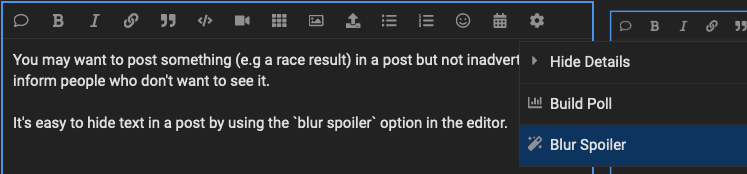You may want to post something (e.g a race result) in a post but not inadvertantly inform people who don’t want to see it.
It’s easy to hide text in a post by using the blur spoiler option in the editor.
Select the text you want to obscure and select the option from the ‘cog’ menu, as shown.
This is a spoiler that’s been blurred out.
Simply click on the text to show it.
You can’t blur text in the post’s title so make sure you’re not giving the game away there.
This also works for images.